Video
Pega Workforce Intelligence Overview
This overview video demonstrates the capabilities of Pega Workforce Intelligence to discover people, process, and technology insights to guide enterprises to more targeted Intelligent Automation efforts, leveraging tools such as RPA, Case Management, and Low-Code Application Development.
Transcript:
[Narrator] In this brief overview of Workforce Intelligence, we're going to show you how clients use it to drive their intelligent automation efforts and design optimized desktop processes. WFI is a desktop mining solution that provides clients with a frictionless way to get a hundred percent sampling of employee desktop activities. Firstly, we need to make sense of the information that WFI collects. The application screen shows every application or website that is accessed. This information is easily tagged into three main categories of work. Production, these are applications where your people do structured work, your line of business systems and BPM platforms. Other work, where unstructured work is taking place, such as Microsoft Office, IM tools and documentation systems, and non-work, which accounts for time spent on breaks and non-work-related internet activity. From this simple admin screen, you can also rename the applications, as well as turn on various opportunity finder and workflow tags for different applications. Lastly, you can also control whether window titles are captured or not at the application or URL level. We'll switch over to the dashboard, which gives us this a high-level view of desktop activity across the business.
We can see how our categorization is now represented visually, in bands of activity, showing us how teams break down their working day. This also provides a high-level view into which applications are used the most. As with all WFI screens, you can choose the time period, as well as the departmental viewpoint. The score allows you to quickly understand how the area is performing compared to the target goal. The summary is a powerful screen, which allows you to view statistics, firstly by a team at a high level, then focusing on categories. For example, if we select Bank Insight, it will give us a breakdown on exactly how much time is utilized and distributed across teams. This can be really useful in looking for areas where significant manual work is occurring. Since Banker Insight has screens turned on, you can even see the time spent in each screen.
We can also drill down on an operational basis, navigating through your organization's structure right down to the individual level, to see the differences in time and application usage. at the colleague level. By moving over to the timeline view, we were able to explore an individual's actions at forensic detail on a minute-by-minute basis, seeing the sequence of applications and screens in use. Once again, we can highlight specific application usage to compare use across team members. In the background, WFI looks for patterns. A time cost is associated with frequently seen sequences of activities and presented as a list of opportunities. These are areas for potential improvement, if the task was being done in a more efficient manner. One example of an opportunity is the legacy system opportunity for an old contact management system. This allows a client to track which parts of the legacy system are still being used. To understand the problem better, you can drill into the opportunity and break it down by business unit, affected individuals, and application makeup. The workflow functionality provides insights into individual work tasks that are completed to drive customer outcomes.
The new workflow will automatically capture the different parts and steps that employees are using to complete the same task. By viewing disputes, you can see every single path taken and which paths are most commonly used. You can see what applications make up these tasks, and then go even deeper to analyze how many keystrokes, clicks, and manual data movements are made. Workforce Intelligence provides you with the constant flow of information to understand how work is actually done, and where you should focus on your improvements. By having a full picture of production desktop activity, you can tackle the last mile of process transformation and get quick intelligent automation wins. To learn more about how Pega Workforce Intelligence can guide your organization's intelligent automation efforts, visit the Workforce Intelligence page on pega.com, or get in touch with Pega at pega.com/contact-us.
Tags
Related Resources
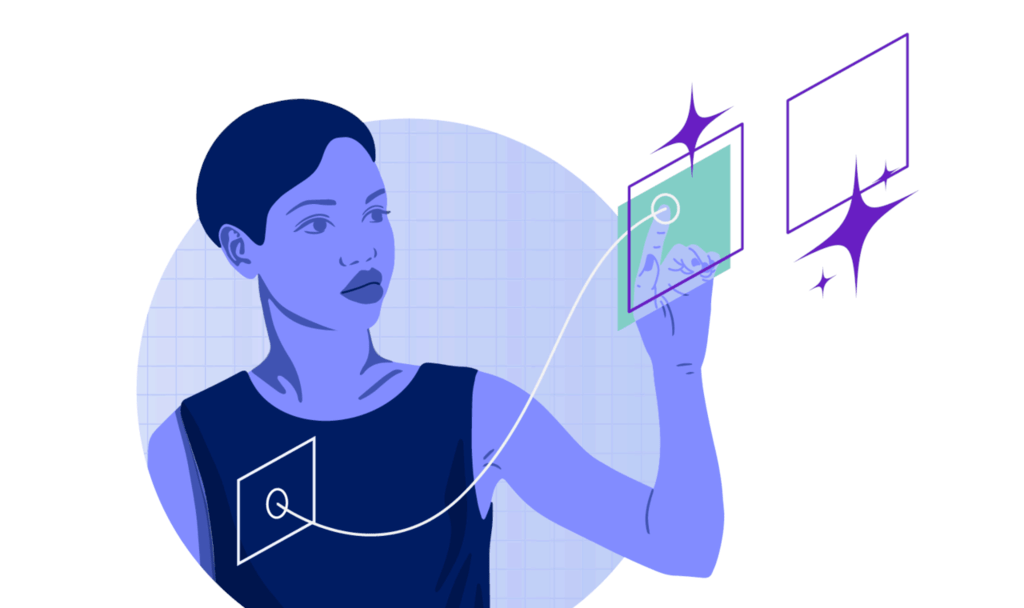
Unleash the power of AI innovation
Learn about enterprise AI and how it'll drive the future of business outcomes.

Why Pega?
Uniquely powerful software isn’t the only thing that sets us apart.
