Workflow-Automatisierung
Arbeiten Sie intelligenter dank mehr Effizienz und höherer Kunden- und Mitarbeiterzufriedenheit.

Was ist Workflow-Automatisierung?
Workflow-Automatisierung bringt Menschen und Informationen zusammen, die für eine vollständige und korrekte Erledigung von Arbeit erforderlich sind – und zwar jedes Mal von Anfang an. Sie setzt Informationen in Maßnahmen um, indem sie Daten abruft, den aktuellen Bedarf analysiert und die beste Antwort zu diesem Zeitpunkt liefert.
Als Teil einer Low-Code-Plattform für die Verwaltung von Arbeit in Unternehmen hilft Ihnen Workflow-Automatisierung, effizienter zu arbeiten, schnellere, bessere und genauere Entscheidungen zu treffen sowie schnell aussagekräftige Ergebnisse zu erzielen.
Vergleich zwischen Workflow-Automatisierung und Prozessautomatisierung
Prozess- und Workflow-Automatisierung setzen beide auf Prozessoptimierung, sie unterscheiden sich aber beim Umfang und bei den Schwerpunkten.
Prozessautomatisierung
Prozessautomatisierung ist eine ganzheitliche Unternehmenstransformationen mit diesen Aspekten:
- Besteht üblicherweise aus einer größeren Bandbreite an Unternehmensprozessen
- Umfasst strategische Planung und Entscheidungsfindung
- Entspricht einer strategischen Orchestrierung, die Unternehmensziele mit automatisierten Prozessen koordiniert
Workflow-Automatisierung
Workflow-Automatisierung ist dagegen eine gezielte Verbesserung auf Aufgabenebene mit diesen Aspekten:
- Fokus auf bestimmte Schritte in einem Prozess
- Betont den Aufgabenablauf zwischen Teammitgliedern
- Ist eine agile, taktische Löschung für das Tagesgeschäft mit einem detaillierten Einblick in individuelle Aufgaben
Beide Ansätze sind extrem wertvoll, aber die Entscheidung für einen davon hängt von den individuellen Zielen Ihres Unternehmens ab.
Warum sollten Sie Workflow-Automatisierung nutzen?
Mit Workflow-Automatisierung können Unternehmen ihr volles Potenzial entfalten. Dieses leistungsstarke Tool optimiert Prozesse und steigert die Effizienz, was viele Vorteile mit sich bringt:
- Weniger manuelle Fehler durch Automatisierung repetitiver Aufgaben für mehr Genauigkeit und Konsistenz
- Schnellere Aufgabenerledigung, wodurch Unternehmen wertvolle Zeit und Ressourcen sparen, da weniger manuelle Eingriffe erforderlich sind
- Förderung der Zusammenarbeit zwischen den Teammitgliedern durch Bereitstellung einer zentralen Kommunikations- und Aufgabenverwaltungsplattform
- Verbesserung der Transparenz, mit der Stakeholder den Fortschritt in Echtzeit verfolgen und Anpassungen vornehmen können, wenn sich die Prozessanforderungen ändern
Unternehmen können ihre Produktivität steigern und die Mitarbeiterzufriedenheit erhöhen, da die Automatisierung von Arbeitsabläufen den Teams die Möglichkeit gibt, sich auf komplexere Aufgaben zu konzentrieren. Auch die Einhaltung von Vorschriften wird erleichtert, indem die Prozesse den festgelegten Standards entsprechen. Verabschieden Sie sich von Engpässen und Verzögerungen und freuen Sie sich auf einen nahtlosen, optimierten Betrieb, der Ihr Unternehmen voranbringt.

So profitieren Sie von intelligenten Workflows
Fördern Sie durchgehend gute Geschäftsergebnisse, erzielen Sie aussagekräftige Resultate und bleiben Sie gerüstet für die Zukunft.
Kundenfallstudien
Erfahren Sie, wie Unternehmen dank Workflow-Automatisierung effizienter werden.
Erfahren Sie, wie Google die Bearbeitungszeiten von Service-Tickets verkürzt hat
Lesen Sie, wie das Finanzministerium in den USA Zahlungssicherheit gewährleistet
Arten der Workflow-Automatisierung

Onboarding-Beziehungen
Automatisieren und optimieren Sie Arbeitsabläufe mit neuen Kunden, Lieferanten und Mitarbeitern, um Ihre Betriebskosten zu senken, die Genauigkeit zu steigern und schon ab der ersten Interaktion Vertrauen und Kundenbindung aufzubauen.

Kundenservice
Automatisieren und orchestrieren Sie alle Serviceabläufe, unabhängig davon, wo Sie mit Kunden interagieren. Durch die richtige Verknüpfung von Mitarbeitern, Daten und Systemen erzielen Sie bessere, konsistente Ergebnisse, die zu einer höheren Kundenzufriedenheit und -treue führen.
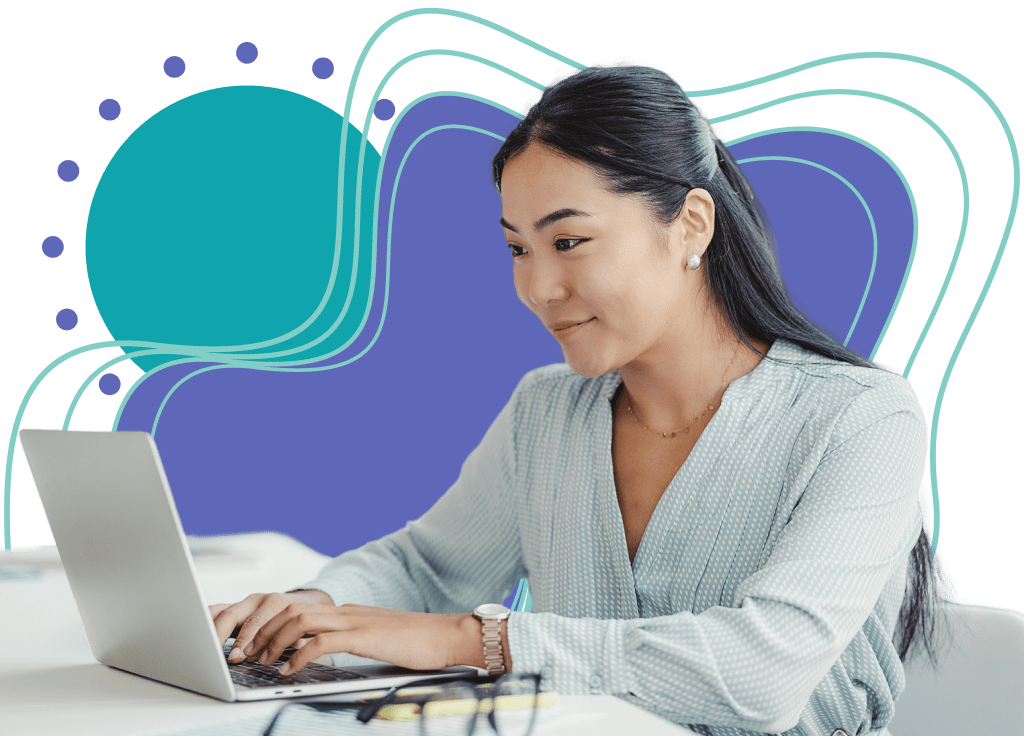
Effiziente Arbeitsweise
Führen Sie Prozesse schnell und präzise aus und steigern Sie gleichzeitig die Kosteneffizienz. Die Standardisierung von Prozessen vereinfacht und verbessert auch die Kunden- und Mitarbeitererlebnisse.

Richtig mit Erwartungen umgehen
Prognostizieren Sie Ausnahmen und erkennen Sie Anomalien, die durch Automatisierung behoben werden können. So kann Ihr Unternehmen in Echtzeit reagieren, Vertrauen bei den Kunden aufbauen und die Erlebnisse für alle verbessern.

Unternehmen stärken
Arbeiten Sie schneller und passen Sie sich an unvorhergesehene Änderungen an, indem Sie neben Workflow-Automatisierung auch Low-Code-Anwendungsentwicklung einsetzen. Auf diese Weise können alle Beteiligten die Arbeitsabläufe nach Bedarf anpassen und die richtigen Personen während des gesamten Entwicklungsprozesses zusammenbringen.
Geschäftsregeln
Automatisiert Prozesse in einer Geschäftsanwendung
Entscheidungsfindung
Nutzt KI zur Optimierung von Erlebnissen in allen Kanälen
Case Management
Verwaltet komplexe menschliche und maschinelle Arbeit
Robotic Process Automation (RPA)
Software-Bots für die Automatisierung von Arbeit
Chatbots und virtuelle Assistenten
Unterhaltungen zwischen Mitarbeitern, Bots und mehr
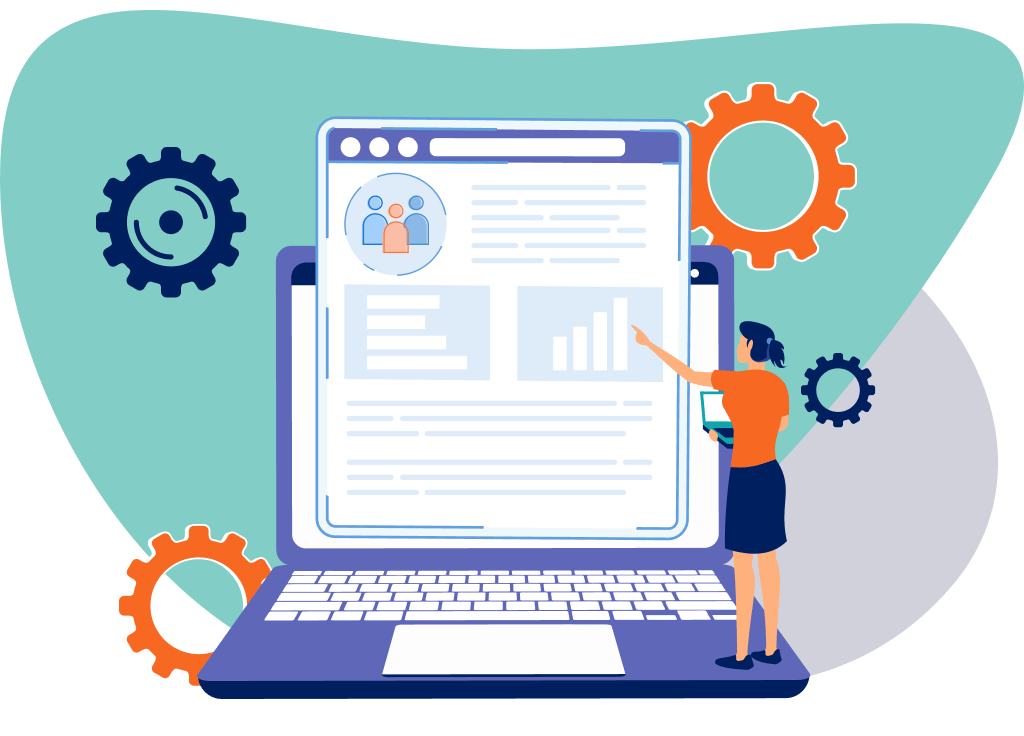
Die Zukunft der Workflow-Automatisierung
Die Zukunft der Workflow-Automatisierung wird von agentenbasierter KI vorangetrieben – intelligenten Agenten, die autonom handeln, sich in Echtzeit anpassen und Prozesse optimieren, ohne ständige menschliche Eingaben. Diese Systeme sind nicht nur effizient, sie ermöglichen personalisierte, reaktionsschnelle Workflows, die sich mit den sich ändernden Geschäftsanforderungen weiterentwickeln und sowohl Kunden als auch Mitarbeiter stärken. Diese Evolution markiert einen bedeutenden Wandel von reiner Automatisierung zu intelligenten, selbstoptimierenden Ökosystemen, die die operative Agilität und strategische Entscheidungsfindung kontinuierlich verbessern.
Häufig gestellte Fragen zu Workflow-Automatisierung