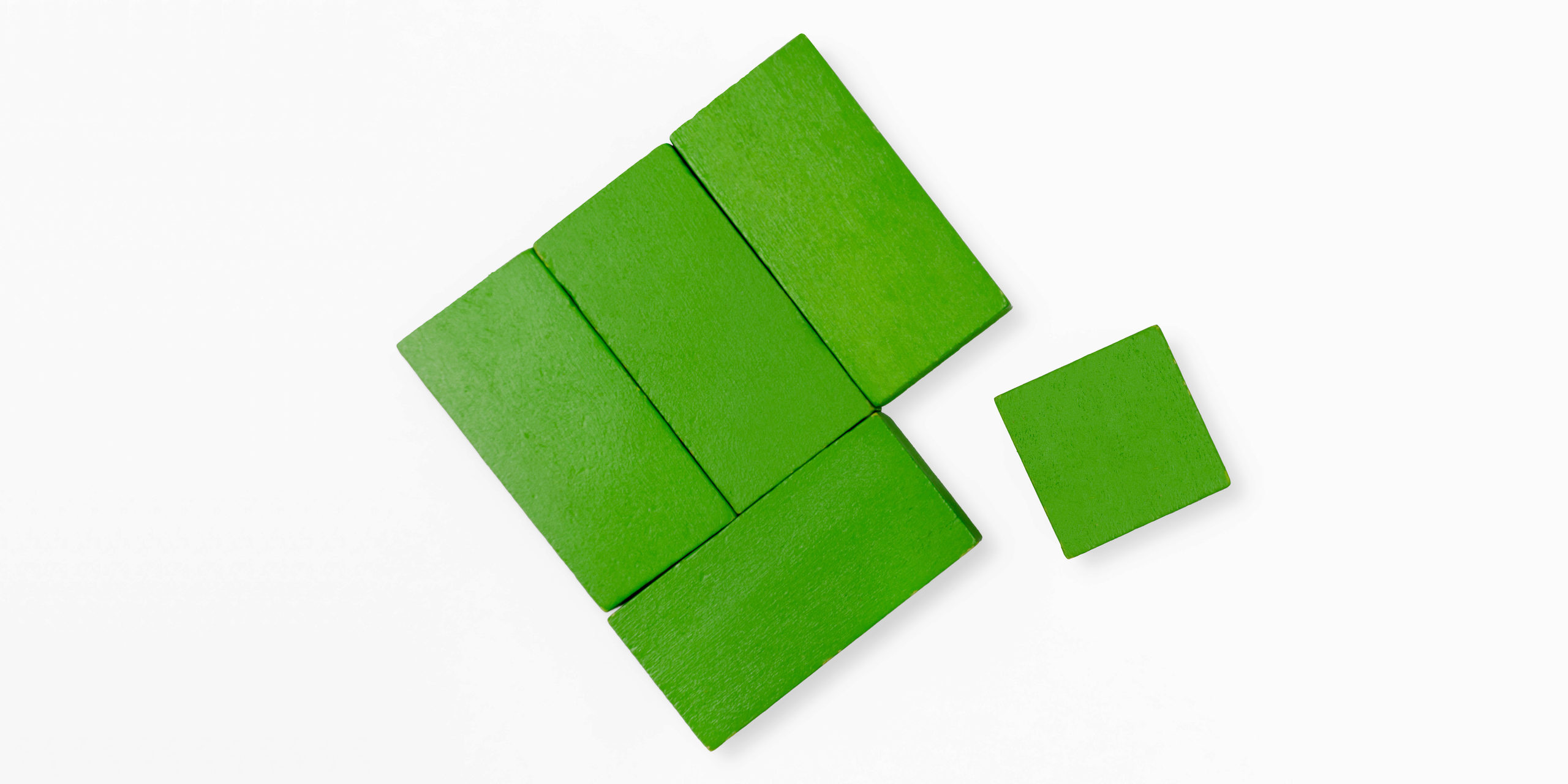Today’s environment is ever-changing, and businesses must adapt to demands to continually update operations, keep pace with new requirements from customers, vendors, and regulators, and go to market quickly. And while many businesses have mastered the science of speedy development, there’s still much to do to create user-friendly, intuitive, and easy-to-use enterprise applications.
Building highly functional apps fast that deliver an easy user interface (UI) experience and integrated back-office functionality is a tall order. Some apps miss the mark because the organization has no centrally-defined application design requirements or even user experience (UX) designers on staff, leaving developers to come up with their own customized UI components. Others may suffer from design and development teams that are disconnected from one another; dispersed throughout different offices, regions, or remote working arrangements. Both challenges result in apps that are clunky and confusing to end users, don’t perform as intended, don’t reflect branding, and/or may not comply with regulatory or company guidelines.
Adopting an enterprise-wide design system can streamline your application creation and provide consistency in both design and functionality.
What is a design system?
A design system is a library of patterns, themes, and components that work together to provide a consistent functionality and end-user experience. A design system contains rules, guidelines, and principles, and the software components to quickly implement essential application needs – such as screen layouts, cases and objects, forms, data visualization, icons, information display, tables, navigation, modals, and popovers. These components and their associated workflows are pre-defined in the design system but are configurable for the business’ needs.
The value of a design system
By using a design system for app development, organizations can better enable the creation of productive, efficient apps – with little developer training. So, why is a design system valuable for your organization?
- A design system is easy to use and easy to learn. Design systems take the pain out of training and learning potentially complicated business software. Components are typically designed to be intuitive and work with interactions that most people will find familiar. This saves organizations time and money, allowing employees to focus on customer service.
- A design system provides a single source of UX truths and best practices. It’s a central system for organizations to define and source guidelines and principles on how software should work and be used, as well as best practices for accessibility. This helps standardize app development and ensure consistency and accessibility in all your enterprise apps.
- A design system speeds the design and development process. Organizations can select from pre-configured UX design components with built-in, back-end functionalities. This means all search components function similarly and all the “submit” buttons function similarly; the underlying logic and code are defined and reusable, eliminating the need for manual coding. A design system also releases your organization from solving surface-level layout problems repeatedly, allowing you to move to a higher level of design maturity – so you can focus on rethinking and creating experiences that better serve your users.
- A design system is built to help you scale. Design system components are created to complement an organization’s enterprise software and support organizational growth goals. For example, Pega's Constellation design system works with Pega Platform™ foundational capabilities such as AI, case-management, and collaboration functionalities, and helps your organization focus on achieving optimal business outcomes. This also supercharges the development sprint, helping organizations create highly performant apps out-of-the-box.
- A design system is the bridge between design and development. You don’t need to be a system architect to configure complex software for your organization anymore – using a design system makes enterprise technology more accessible to non-technical stakeholders in your organization. A design system ensures that developers, designers, and stakeholders speak the same visual language, thereby empowering a better dialogue between business and technology groups.
Enforce guardrails and rules of use to get the most out of your design system
Think about the synergy between automotive engineers and automotive designers. Engineers build the mechanical, electrical, and safety systems of a car. Designers focus on the aesthetics, usability, and utility features. Together, both affect the final product.
Automotive manufacturers do not literally reinvent the wheel with every car. Instead, they design and build their vehicles to fit the manufacturer’s standards for performance and brand aesthetic. They aren’t building one-off cars with six wheels, one-cylinder engines, seats on the roof, or no windshield. And you won’t see an assembly line of hot pink Cadillacs – that isn’t on brand.
Similarly, a design system provides guidelines for designers and developers to prevent that one-off, one-cylinder, 12 headlight car from being created. It allows enterprises to define the many pieces and parts of an application interface, how they fit together, and their best use cases. For an application to look and function as it should, you need the right components assembled the right way in the right order.
An application design system provides those guardrails. By requiring developers to work within a design system, you are better equipped to control how applications are built and ensure new apps are on brand and integrate with your other enterprise apps. Similar to an auto assembly line, this approach helps streamline your app development.
The best design systems improve workflow and productivity by structuring information through design
Design systems accelerate workflow. They allow your business to create the ideal components for your specific needs and use cases and help standardize your end-user’s experience across devices – helping your business get to market faster.
Pega’s Constellation design system is created with those goals in mind. We’re invested in creating exceptional experiences for your employees, designers, and developers, and we encourage businesses to take a design system approach to Pega app development.
Learn more:
- Explore Pega's Constellation design system.
- Check out more UX resources on pega.com and Pega Community.
- Watch this video to learn how to “Accelerate your workflow with Cosmos UI.”
- Get “how to” advice from our library of articles on design development.
- Watch this PegaWorld iNspire video for more insight on how Pega's UX interaction library delivers innovative, highly-efficient production apps.